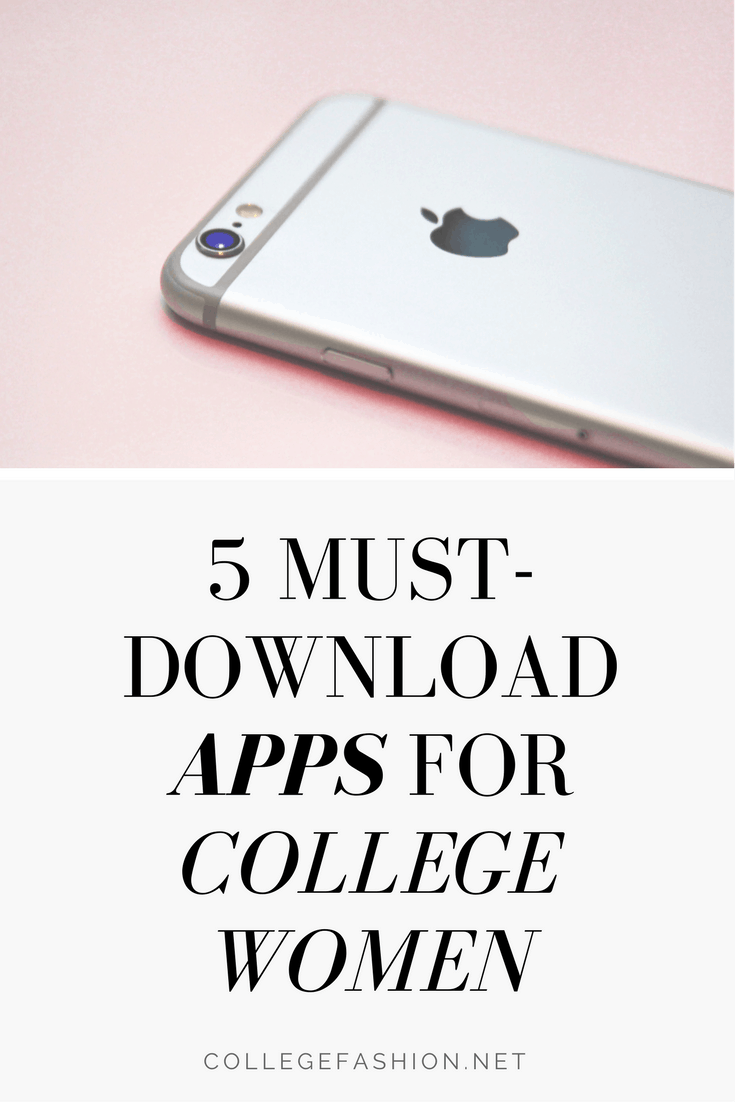
In case you haven’t noticed, the new year is finally here. With the change in year you may be seeking a change in other areas as well.
Like your phone.
I recently cleared out and re-arranged all the apps on my iPhone and let me tell you, I feel like a brand new person. And while organizing everything, I had time to reflect on the ways my life has been changed forever by certain apps.
{RELATED POST: The Best Apps for When You’re Stuck Inside}
Overly dramatic? Maybe.
But who knows? Maybe these apps can change your life too. From an app that tracks your body’s rhythms to one that keeps a diary of every movie you see, there’s a life-changing app here for everyone.
Here are my favorite life-changing apps for college women. Try them yourself!
Table of Contents
Epicurious
This first app is for the adventurous cooks and foodies out there.
Epicurious is an awesome app that provides a lot of features for cooking, including instructions for cooking certain staples, like chicken, eggs, veggies like broccoli and zucchini, and more! It even comes with its own “Smart Timer” and basic recipes.
You can save also recipes when you create a free account, like mine below.
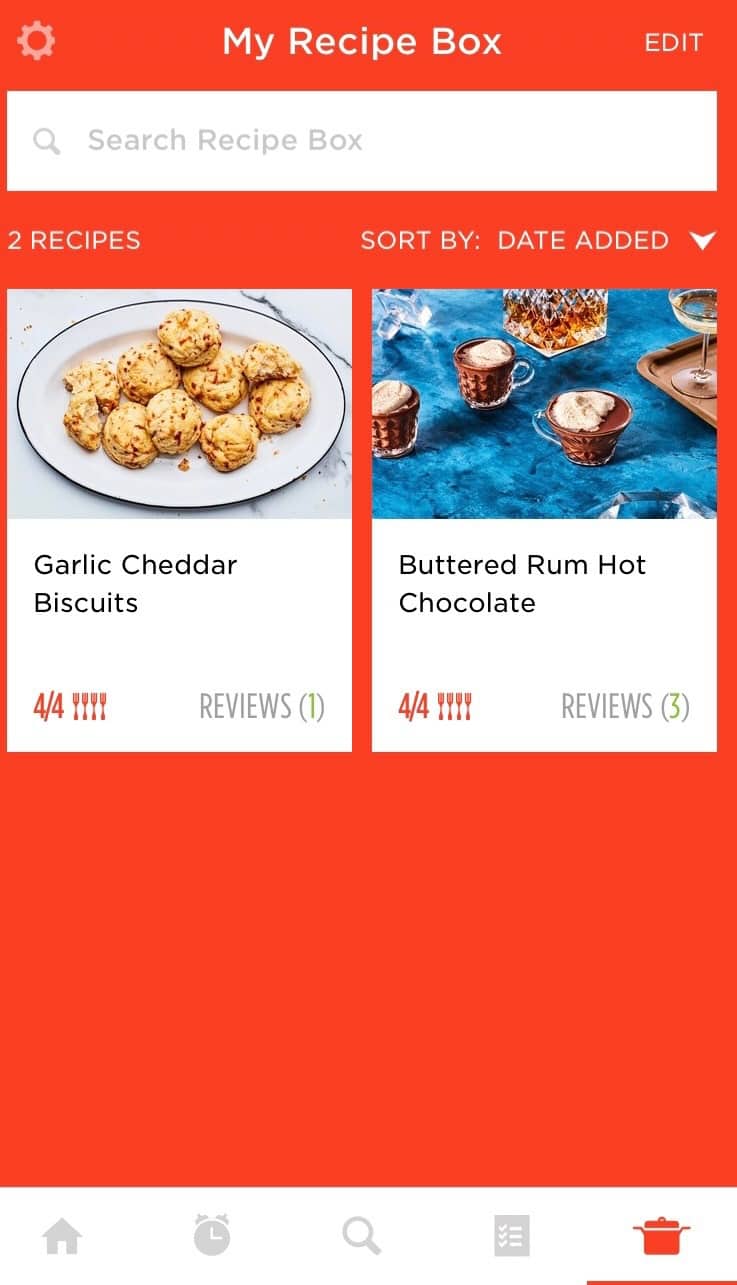
My favorite feature? If you put in your location, they’ll tell you what foods are in season. It’s not a good time for it now, obviously, but come spring and summer, I’ll definitely be using that all the time.
You can do advanced filter searches for things like food allergies, holidays, and even prep required so the recipes you get are exactly what you’re looking for.
You can even create a shopping list, right within the app!
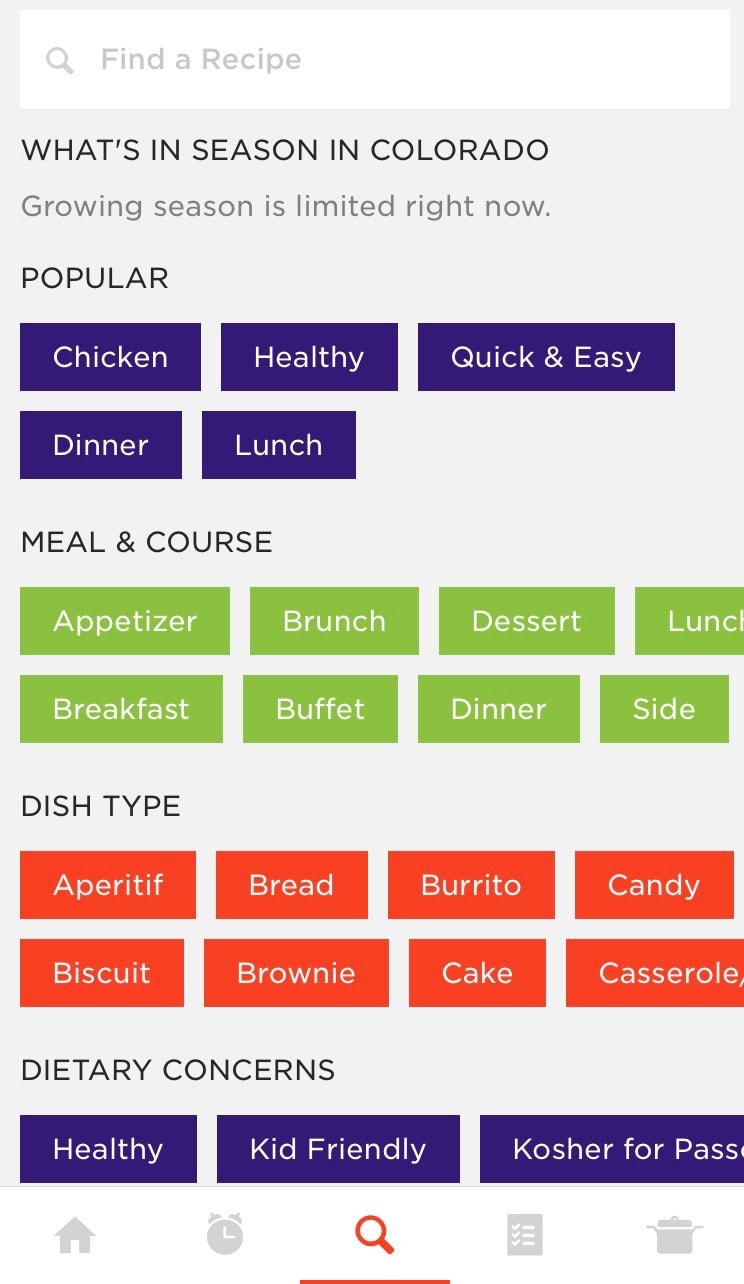
If you like to eat really healthy, or you are a culinary genius, then Epicurious is the app for you.
Available on iOS
Letterboxd
As a movie fan, this is my favorite new app. Letterboxd is kind of like social media, a film diary, and IMDb rolled into one.
Find and rate movies, add to your watch list, and record when you watched things. When you log your movies, they show up in your diary, kind of a cool way of keeping track of all the movies you watched in a year.

You can also keep and update a list of your favorites.
Letterboxd is super intuitive and easy to use. For example, when you watch a movie in your watch list, it automatically disappears from your watch list, which is something other apps like IMDb just don’t do.
If you watch a lot of movies, or want to start, check out Letterboxd today!
Available on iOS and Google Play.
GoodReads
Similar to Letterboxd but for books, Goodreads is perfect for anyone who wants to read more books.
One of the coolest features of Goodreads is their yearly Reading Challenge, where you pick a number of books you want to read. You can increase it too, if you just kill it on reading this year.
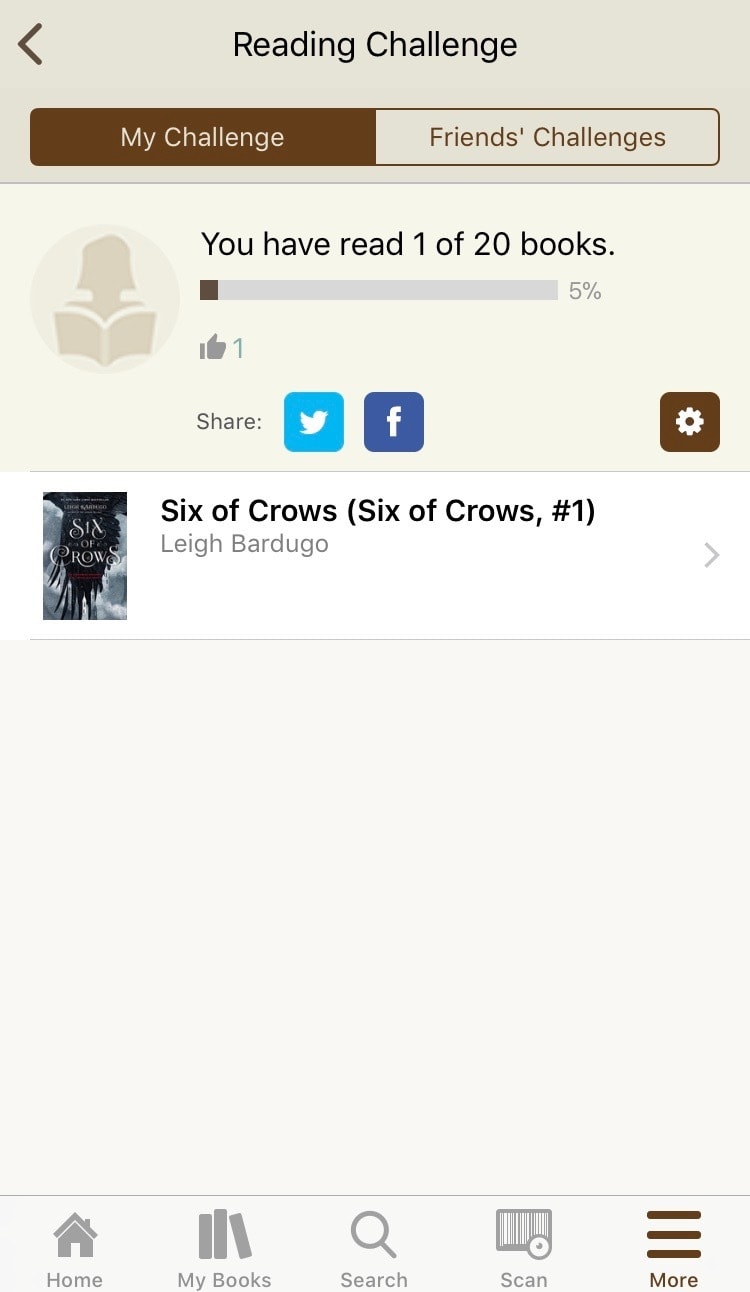
You can also find recommendations for new books, based on the ones you’ve read, and follow your friends or favorite authors to see what they’ve been reading.
Goodreads is a must for anyone who reads, which, let’s face it, is everyone in college.
Available on iOS and Google Play.
Genius
It’s a popular website but there’s also an app so you can be a genius on-the-go.
Genius allows you to find lyrics for lots of songs, with their meanings. The meanings are sometimes pulled from conjecture, but most annotations on Genius use actual evidence from interviews the artists have done, cross-referencing with their other songs, and more!
Sometimes (coolest of all), the artists themselves will submit their commentary on their own lyrics, as Brendon Urie from Panic! At the Disco has done below.
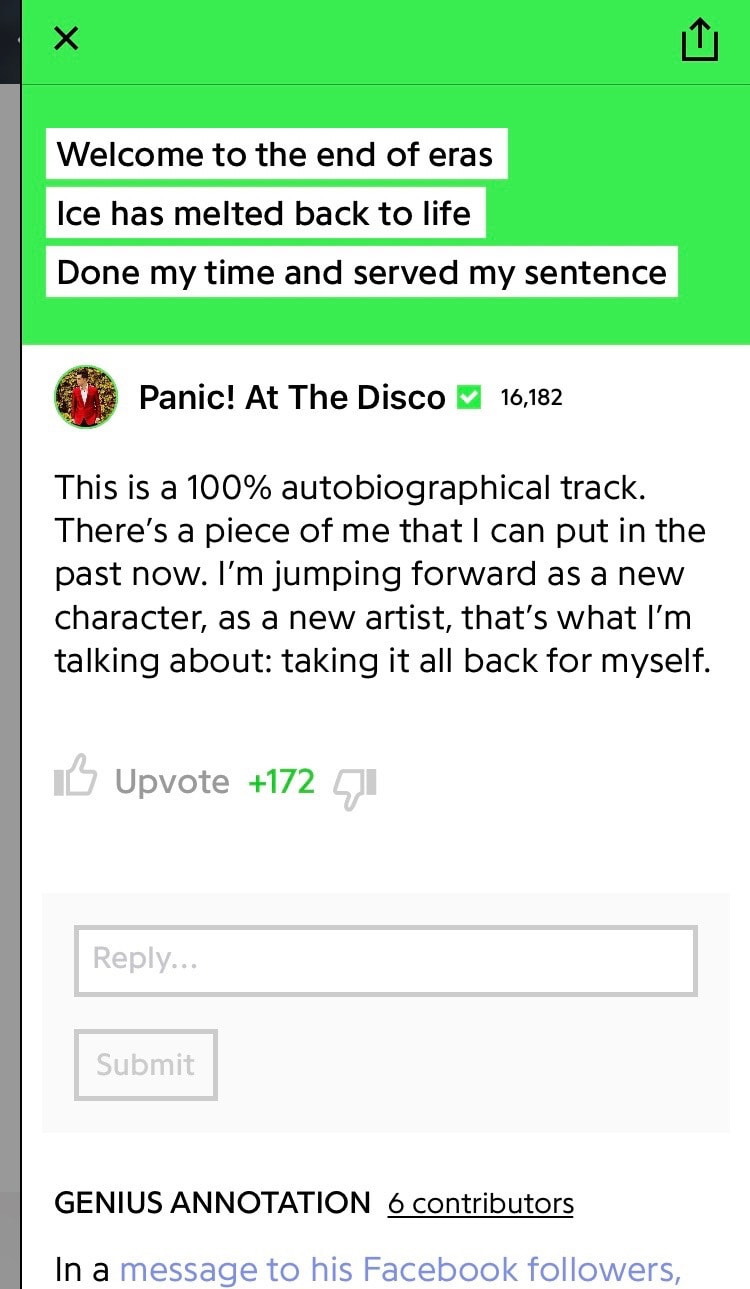
Know the words AND understand them. So the next time you’re in an argument with your friends over some lyrics, you can tell them exactly what the song says and means – they might not appreciate your newfound brilliance, but they’ll benefit from it nonetheless.
Available on iOS and Google Play.
Alarmy
If getting out of bed is the hardest thing you do every day, then this app is for you.
This app can function as a normal alarm clock – you set a time, the alarm goes off, you hit snooze, doze some more, and repeat…or maybe that’s just how I use alarm clocks.
But Alarmy has some other features that are pretty eye-opening. (Get it? Eye-opening?)
What would happen if when you woke up you had to do math? Scan the barcode on your toothpaste? Take a picture of your fridge?

Goodbye Snooze Button, hello being forced to function the second your alarm goes off. I used this app for a while to train myself to get up when my alarm first went off. I used the math option so I was doing problems like multiplying 72 x 6 and adding 43. Not only did I get really good at waking up right away, but I also got good at doing math in my head (double bonus!)
If math isn’t your thing, though, the other options are equally effective and force you to get out of bed and moving. But beware… If you don’t complete your task fast enough, the alarm starts over – and this time it’s louder.
And when you finally get your alarm turned off, you’re rewarded with the day’s weather and a short daily horoscope!
Alarmy is available on iOS and Google Play.
SwiftKey
I only started using this app about a week ago, but I’m already hooked. SwiftKey is a keyboard app that learns better than autocorrect.
Plus it lets you glam up your phone’s keyboard!
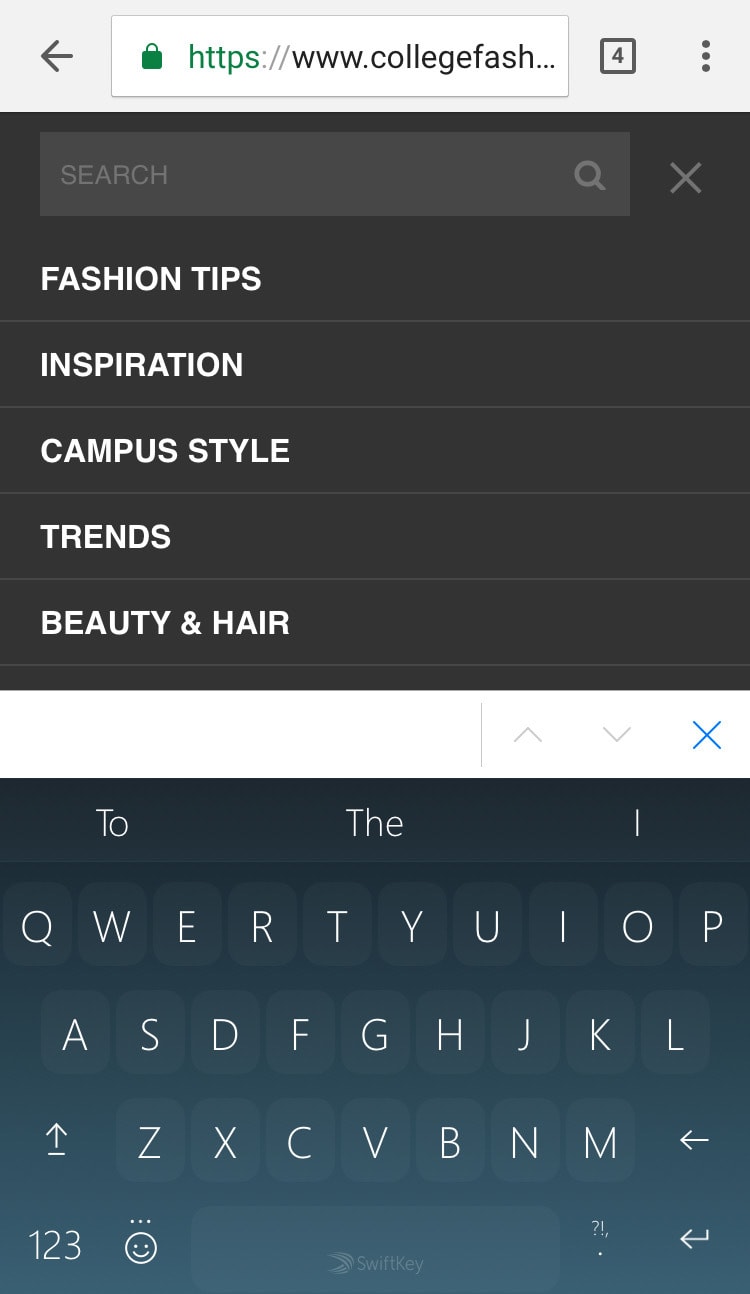
The above is my keyboard, in the style “Oxygen Dark Blue.” SwiftKey learns your typing habits, like where you usually tap to hit specific letters, and tries to read your tapping accordingly. For example, if you’re often getting your “t” and “y” confused, SwiftKey learns and adapts accordingly.
Certainly, you’ll still get the occasional random word, but it happens less often for me than using my phone’s standard autocorrect – and it’s definitely improved in the days since I started using it.

SwiftKey will also keep reports on how many typos they’ve corrected for you, how much you’ve improved in productivity through having your typos corrected, and more!
There’s also a cool feature called “Flow,” where you can just swipe your finger across the keyboard, typing without actually picking up your finger, and the keyboard will figure out what you’re trying to type, which is super nice when you’re feeling lazy.
SwiftKey is available on iOS and Google Play.
What about you?
If you want even more app recommendations, be sure to see our list of the best fashion apps, ever.
Have you tried any of these life-changing apps? Do you plan to? Are there any apps that you can’t live without?
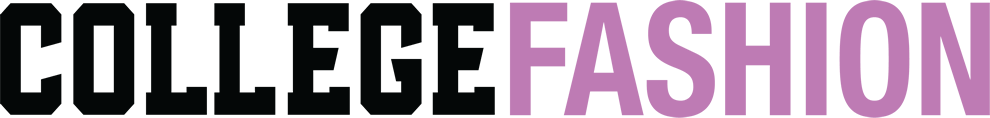
I’ve been using SwiftKey for a while, and it’s definitely a step up from my phone’s default keyboard.
One app that I find extremely useful is Stocard, which you use to store the codes for all your loyalty cards, etc. No more digging through my wallet or carrying a lot of cards around! You can add direct shortcuts to your most frequently used cards on the home screen, and when you tap these it even automatically sets your screen brightness to 100% to enable easier scanning! I promise I’m not paid to say this lol I just think this is a really useful app. It does what you need it to do and does it well.