
Hello and welcome to The Experiment Chronicles, a new bimonthly column where I test three new-to-me activities categorized within work, play, and rest. Each activity is for X amount of days or X amount of times in a period. My aim is to use myself as a guinea pig to help you find new strategies to improve your life.
Here’s what each of my three experiments will focus on each week:
- Work: All things related to school, career, and productivity
- Play: Social things, fun events, hobbies
- Rest: Activities relating to exercise, diet, and sleep
Ready to hear about this month’s experiments? Read on!
Table of Contents
Work: Life Balance To-Do List
Set-Up
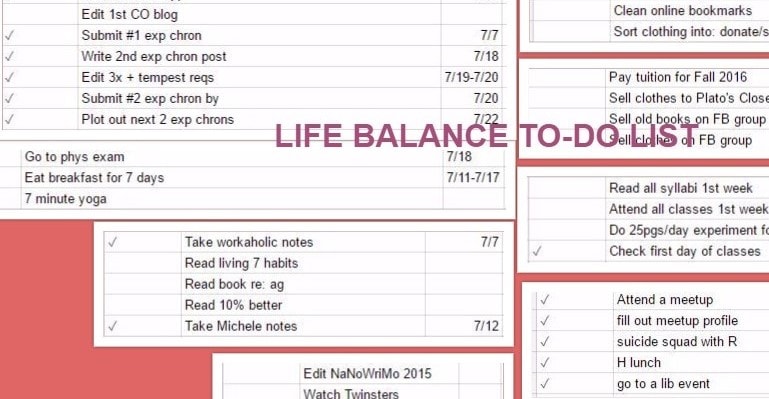
I’ve been on a lengthy quest to find a to-do list system that works for me. I’ve tested bullet journals and Getting Things Done workflow and everything between.
I had a lightbulb moment when I read about Life Balance wheels. (Click over and read about them if you haven’t heard of the concept!) Basically, they help you balance and prioritize all aspects of your life. I love the satisfaction of a well-balanced day, so the Life Balance To-Do List was born.

I used Google Spreadsheets for convenience and the ability to shift things around, but the concept would work for analog as well.
As a variation on the Life Balance wheel, I created eight categories. Career, Admin (chores and errands), Finance, and University lined up with the Work bucket. They were color coded orange. Social and Recreation were blue for Play. Personal Growth and Health were purple for Rest.
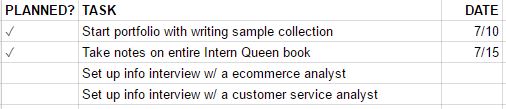
I combined the Life Balance To-Do List with the popular scheduling app, GCal. Whenever I set a deadline and time block for a task, I’d check off the Planned column and input the deadline. Once I completed a task, I’d cross it out and move it to the Done category. If the task somehow became irrelevant, I still crossed it out and moved it with a X in the Planned column.
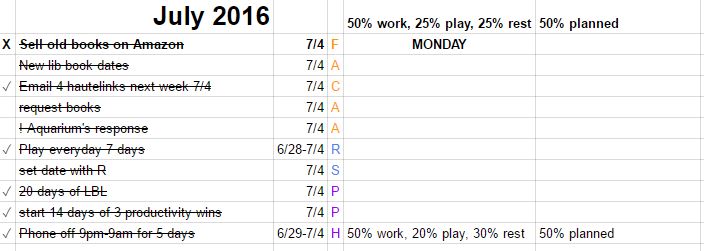
The Done category was a log of everything I did on a certain day. I would compare my actual balance and planned ratios against my ideal ratios (bolded at the top) to help me plan for the next day.
Results
Now for the verdict. I did this experiment for a full month and consistently got tasks crossed off. Would keep using and would recommend. It was great for me because I thrive on loose structure. It was also a good reminder to not majorly neglect any area of my life.
Play: Gaming around
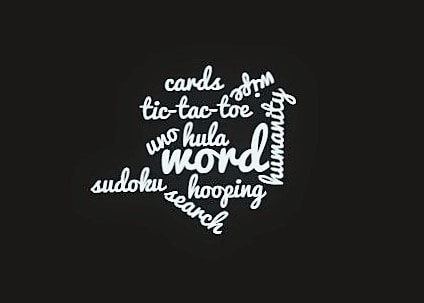
Set-Up
After I watched Jane McGonigal’s TED talk, I was inspired to add more gamification to my life. I decided to play games for seven days straight as rewards for task completion or just because. I put my desired games into the Social and Recreation categories of my Life Balance To-Do List and was on my merry way to a playful week.
Here’s how it went down:
- TUES: I held a hula-hoop competition after finishing a dreaded task. I got up to a 10-minute streak. Good exercise, too.
- WEDS: Gave my brain a workout with a Sudoku puzzle after a day of manual labor.
- THURS: I used to love word searches as a kid so I was super delighted to find a 99 cent workbook at the grocery store. It is now my version of an adult coloring book.
- FRI: I was looking for a crossword puzzle website but instead stumbled upon Word Wipe. It was a good ending to a long work day.
- SAT: Today was super busy so I ended up grabbing somebody to play a round of simple tic-tac-toe with me.
- SUN: Played Cards Against Humanity while sipping on cold water infused with mint and eating burgers. Would highly recommend.
-
MON: Uno was the name of the game. The losers would have to do 50 burpees or wash dishes. I won and would like to remark that Uno does involve some strategy (hehe).
Results
Best. Stress. Reliever. Ever. It was so easy to tailor the game to my day—physical or mental, social or solo, rapid or involved, indoors or outdoors, digital or offline. I mostly chose old-school childhood games. It was a nice throwback. There’s a lot to be said for knowing you can anticipate something in your day that is just pure joy and chill, so I’d recommend this if you’ve been in serious work mode lately.
Rest: Phone ban

Set-Up
Have you ever gone to sleep but not really? You’re in bed and decide to read a few things on your phone before drifting off and then you look at the clock. It’s late o’clock. Oops.
Eye strain, sleep deprivation, and feeling way too attached to my phone were all reasons for my next experiment. A Pair and A Spare has some good rules to follow for digital downtime. I decided on a nightly phone ban from 9pm-9am for five days, which doesn’t seem like a lot but I wanted to see if I could tease out any bad supporting habits.
Results
I ended up having to use a lot of rules to help myself more effortlessly follow the 9pm-9am phone ban.
I limited myself to three open tabs on Safari; anything more was bookmarked to be read later on a laptop. I tried to only have 5% left on my battery before 9pm so I wouldn’t be tempted to take it off the charger and moved the charger to the most inconvenient outlet in my room.
It wasn’t hard to fill the time between phone off and bedtime with other things. However, I slipped twice in the five days and it was because I went down the article reading rabbit hole at night. If I did a Phone Ban Pt. II, I would set a rule that I was only allowed to read articles on my phone during the daytime.
Upcoming Experiments
Here’s what I’m working on next – stay tuned for updates on these in the weeks to come!
- Work: Logging 3 productivity wins every day for 2 weeks
- Play: Attend a meetup
- Rest: Actually eat breakfast daily for a week—max $25 spent for breakfast groceries and every day must be different
What have you been experimenting with this month?
Tell me all about your experiments! Will you try out one of my experiments from this post? What activity suggestions do you have my next post?
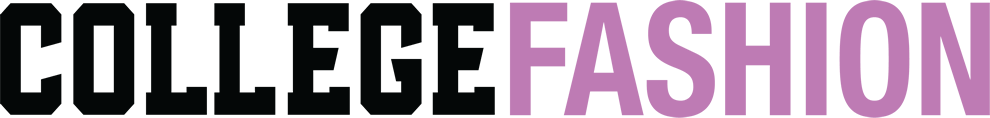
This is such a great column idea!
Thank you! Please feel free to shoot me any ideas you want me to guinea-pig drive test.
Great post 😉
Thanks so much for sharing the life balance wheel! This could really be life-changing. I prefer to look over the course of a week when I’m considering life balance, instead of on a daily scale, but the theory works just as well with a longer outlook. I made my wheel based off the website you linked but I also added one component—a dot for where I want my line to be (see the photo attached for what I mean).
Love this idea! I’m going to do this with mine as well.