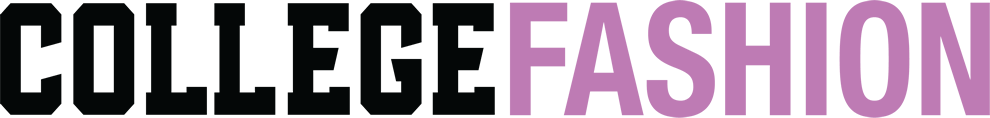Being stuck indoors is the perfect excuse to discover new apps! Or, you can just give apps you used to love a second chance now that you have more time on your hands.
From fitness to productivity to style and organization, I’ve gotten lost in a variety of apps during quarantine.
We’ve already listed the best apps for college students, so check out that post for everything you need for school. Then come back here for some apps you might not already know about.
Below are my picks for the most overlooked and underrated apps you should try out!
Table of Contents
Forest

Since school is online for a lot of us, that means a lot more reading and independent studying than before. I always spend a few minutes studying but then get quickly sucked in to checking Instagram or Twitter and don’t get any work done.
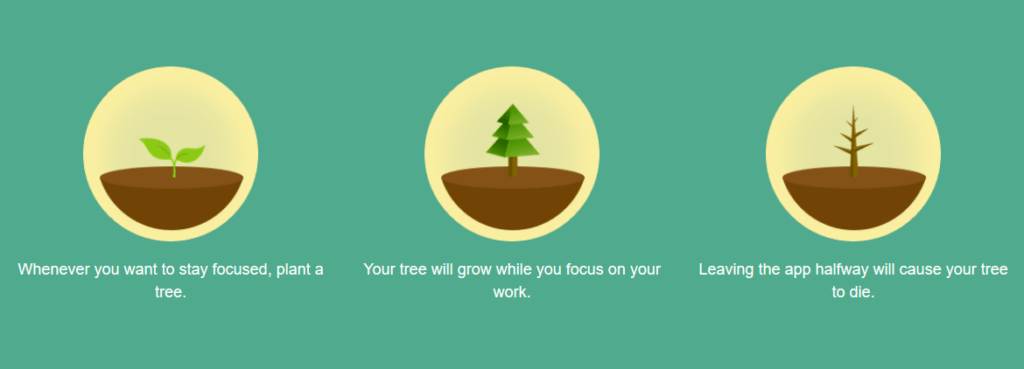
Forest is a productivity app that plants a tree for a certain amount of time that you’re studying, and if you leave the app, it kills the tree. It doesn’t seem like a great motivator, but the trees are so cute – it actually works!
Through the app, you build a “virtual forest” over time, and you can earn coins to spend toward planting trees IRL. It’s a great way to stay focused AND help combat deforestation.
Target Registry

A lot of companies have college shopping lists, but Target Registries allows you to save items for college move in, graduation, baby showers, etc. all in one place. It’s an awesome way to mentally keep track of everything you need for move in day.
Plus, you can send it to your friends and family if they want to buy you something for your room, and they can purchase the exact item off of your registry – it’s super easy!
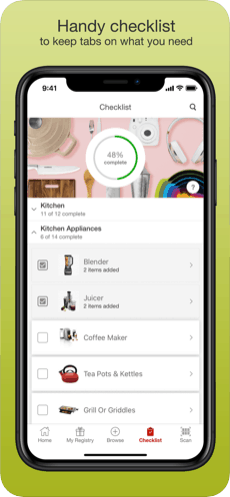
The app is super easy to use because it tells you where items can be picked up, what’s out of stock, and when someone buys something for you from your registry it gets shipped to wherever you choose!
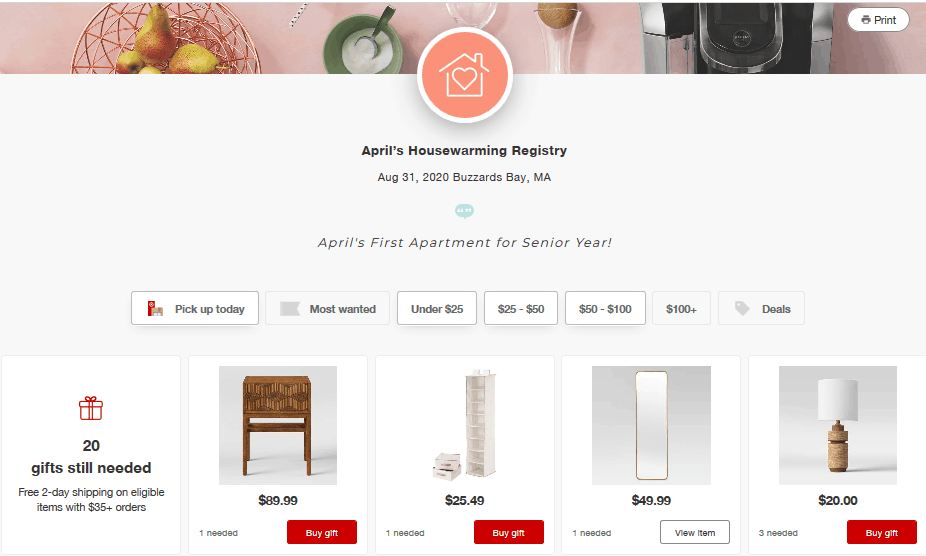
Here’s an example registry for my senior year apartment. As you’ll see, you can put anything from furniture pieces to inexpensive items like bed sheets or hangers on your registry.
You can make your own registry from the website, but the app is so much easier to use and share with other people!
Redbubble

You’ve probably heard of Redbubble before…it’s a go-to for artists to share their work and a one-stop-shop for wall art and cool clothing.
Artists upload their designs and you can purchase a ton of items like stickers, posters, travel mugs, or sweatshirts.
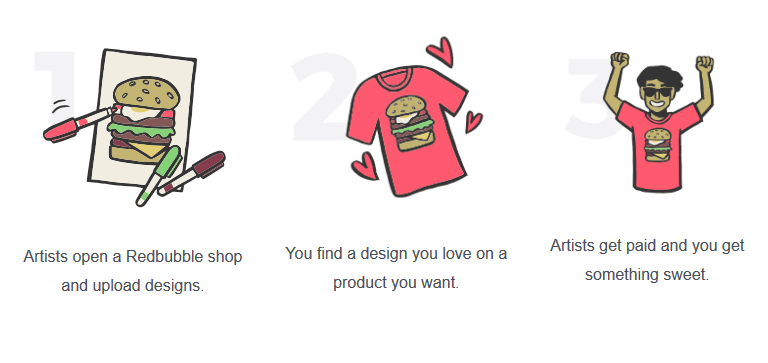
I spend a ton of time on Redbubble trying to redesign my laptop with stickers or planning out my wall art for next year. If you’re an artist like me, you can even upload your own work and get it printed on mugs, pillows, and anything else you can imagine.
They’re always having sales so items are never too expensive, and you know you can feel good about your purchase when your money goes to supporting artists.
FitOn

With FitOn, you can explore a ton of different workouts that don’t require gym equipment – perfect for everyone stuck at home!
You have the ability to choose workouts based on your personalized fitness goals so you can focus on toning, building muscle mass, or just some light cardio.
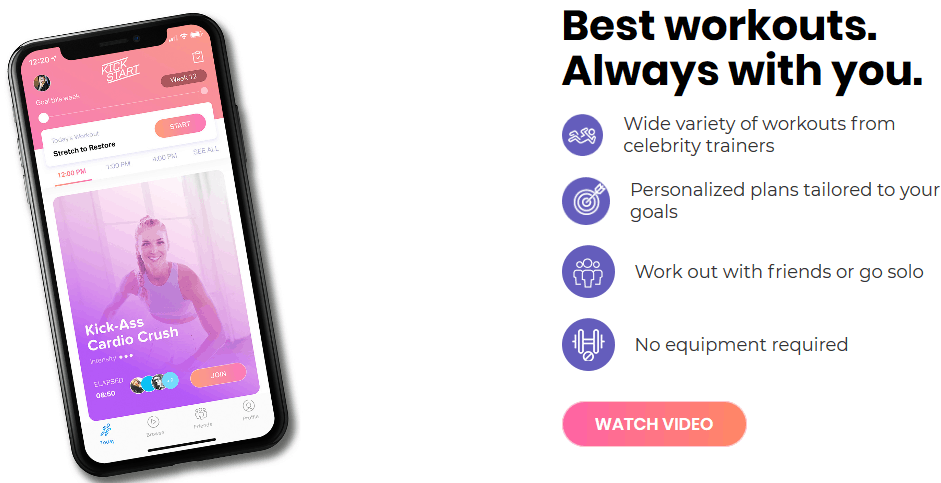
My favorite thing about this app is that you can work out with friends! When one of my friends first introduced me to FitOn, she said that her friends would use the social features to motivate each other to work out.
When you’re friends with someone on the app, you can see when they workout, when they complete one of their fitness goals, and you can even cheer them on to let them know they’re doing a good job!

Pinterest is one of those apps that everyone used to have in 8th grade for prom and wedding dresses — I haven’t forgotten! It’s still here and the content is better than ever – most of our favorite brands and blogs (ahem) are on the site too.

Because there’s always new content on the site, it’s perfect for all of our 2020 (and beyond) planning. From recipes and interior design to quotes and street style, Pinterest has something for every mood or activity you could want to plan.
If you don’t feel like planning anything, you can just have fun with the app too! Save images you like, create moodboards, or even boards themed around a song or color.
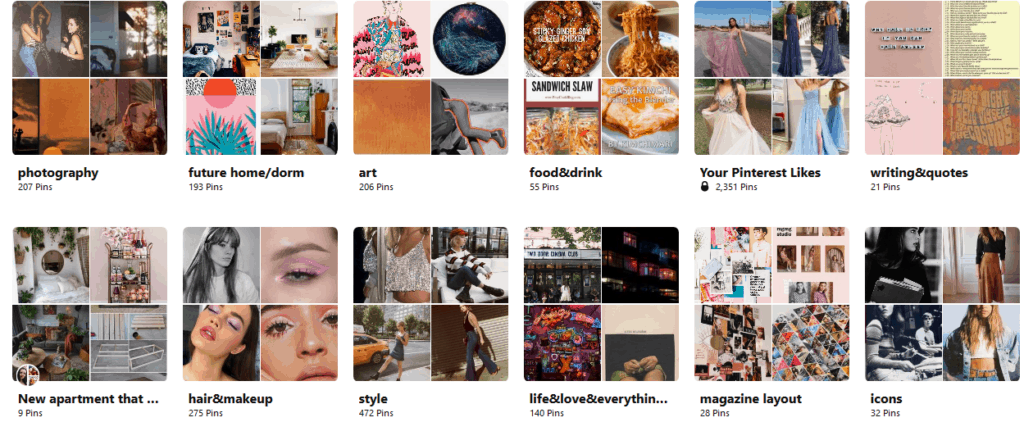
Here are some of the boards I’ve made! I have recipes for college, apartment inspo, and art from some of my favorite artists so I can keep it all in once place.
One feature that Pinterest added that I especially love is now they have the options to see pins inspired by your board, and the ability to buy products you have pinned.
ClosetSpace

ClosetSpace is one of those apps that you usually would not have the time to commit to, but now that we’re all stuck inside it’s the perfect time to get your closet organized!
This app functions like a virtual closet – you take photos of the clothes in your closet and it helps you build outfits from what you have based on current trends and weather in your area.
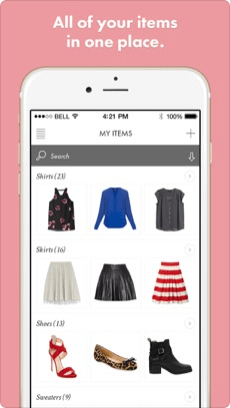
It’s great to help you get organized and make sure you don’t forget about any pieces of clothing. Also, the app lets you get inspiration from bloggers and other pieces of clothing you’ve seen online.
I love ClosetSpace because it takes one afternoon of work to input your clothing, and from then on it’s super easy to use and maintain.
It brings your outfit prep time in the morning way down, and you’ll leave the house (once you do) each morning knowing you’re looking put-together.
What do you think?
Do you use any of these apps? Which ones are you excited to download?
Let me know in the comments!