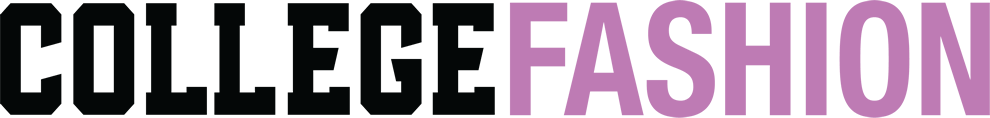In the 21st century, technology is everywhere. Whether we want to admit it or not, our lives pretty much depend on our electronics. From morning to night, 7 days a week, our favorite tech gadgets are always within arms reach.
But even if you have some amazing tech items now, there is always room to upgrade. Today, I’m sharing the lesser-known tech essentials every college student should have in their arsenal.
Whether you’re a tech geek or not, I doubt you have all of these on hand! Here are a few basic tech essentials you never knew you needed:
Table of Contents
Portable Power Bank

We all have those times when we’re unexpectedly faced with a flashing red battery symbol. Even when you put your phone in battery saver mode, it probably won’t last as long as you need it to.
In college, we’re always on the go and may not have outlets available wherever we need them. Therefore, having a portable battery on hand to charge your phone is a huge convenience!
You’ll be thankful for having a power bank with you after your phone dies, especially when there’s no outlet nearby.
When looking for a portable battery, ask yourself these questions:
- How much will this battery charge?
- Is this compact?
This portable charger from Amazon with multiple USB ports is extremely well-reviewed and costs $39.99. A steal for how many times it will save you!
Keyboard Skin

We’re college students, so a lot of the times when we eat, we eat in front of our laptops. It’s just reality. So we pretty much always have crumbs on our keyboards.
That’s why every student needs a keyboard protector. This product prevents the food or dust from getting into the cracks of your keyboard. Plus it keeps your keyboard from getting oily after a lot of use.
Since it’s removable, you can always wash it every so often to keep it clean!
When looking for a keyboard skin, ask yourself these questions:
- Does the model for the protector match my laptop?
- Is the material silicone? (If you want it to be flexible)
- Is it easily removed?
- Can it be washed?
This keyboard cover for Macbook Pros and Macbook Airs has tons of five star reviews, comes in over 25 colors, and costs just over $6!
HDMI Cord

While watching movies on your laptop is great, sometimes you just want to watch something on a bigger screen. That’s why you need an HDMI cord on hand.
Having an HDMI cord allows you to connect to your TV to your laptop, so you can watch anything that’s on your computer, on a bigger screen. Now you can have movie night in your own “dorm theater”.
When looking for an HDMI cord, ask yourself these questions:
- How long do I need the cord to be?
- Does my laptop have a mini HDMI or regular HDMI port?
Amazon has tons of HDMI cords to fit your needs, at a variety of different price points. (Note: All HDMI cords are pretty much the same, so your purchase should really just depend on what length you need. It’s better to overestimate length than underestimate.)
Laptop Fan or Cooling Pad

Laptop users, you need this if you don’t want to see the blue screen of death.
When your laptop overheats from ventilation problems, it may automatically reboot itself. If this problem persists, this can cause serious damage to your computer’s hard drive and decrease its life expectancy.
To prevent overheating, there are two types of solutions. First is the traditional laptop fan/cooling pad placed under your laptop. The second is a “fan” that is connected to the side of your laptop to suck the heat out. Having either one will lower the temperature of your laptop and lower the risk of overheating.
When looking for a laptop fan, ask yourself these questions:
- What size laptop fan do I need?
- Do I want a connecting or external fan?
- How powerful do I need the fan to be to suit my usage?
- How quiet is the fan?
This laptop cooling pad from Amazon is their #1 bestseller in the category and connects easily via a USB port. The LED lights let you know that it’s working.
Ethernet Cable

For those of you whose WiFi always disconnects, you need this!
Instead of connecting to the internet wirelessly, if your school allows you to connect directly to the internet via an Ethernet cable, that is the best option! This is especially important when you find yourself kicked off your school’s network multiple times. When you are connected directly, the speed of the internet will be the same or better, and you won’t have to continuously reconnect yourself to the internet.
When looking for a Ethernet Cable, ask yourself these questions:
- How long do I need the cable to be?
- Do I even have a port for the Ethernet, or do I have to buy an adapter?
As usual, we can count on Amazon to have a ton of these in stock. They have a variety of Ethernet cords for sale, in various colors and lengths.
What do you think?
Do you already own any of these? What tech is essential for you? Let us know in the comments below!